What is PAN?
PAN is also known as PERMANENT ACCOUNT NUMBER which has 10 digits’ alphanumeric numbers issued by the income tax department to the Indian taxpayers, to record all the transactions of a particular individual or company, by linking all the bank accounts with the PAN CARD.
As per an individual or a Company, PAN is very important to file the tax returns, without that nothing will be done.
Example of the PAN number: BVNPG123DG
Why PAN is important?
- PAN card is important for all the tax payers to track the inflow and the outflow of the money from the bank accounts.
- For the large number of the monetary transactions PAN will act as the proof of the payment.
Uses of PAN:
- As the PAN has the Name, DOB it will be act as the proof of identity of the person or the company.
- PAN will helpful to track all the payments done, have you filed your tax returns or not, you can track all the need full information with the PAN number.
- To apply the Passport, you need a PAN card to verify your details.
PAN was introduced in the year of 1972 and was made statutory under section 139A of the income tax act.
WILL SEE WHAT IS THE “PAN” MEANS:
- PAN card contains a 10-digit alphanumeric number.
- Example of the PAN number: BVNPG123GH
- Out of the first 5 characters, the first 3 characters represents the Alphabets starting from AAA – ZZZ
- THE 4TH CHARACTER OF THE PAN REPRESENTS THE STATUS OF THE PAN HOLDER
P – Stands for the Individual.
C – Stands for the Company.
H – Stands for the HUF (Hindu Undivided Family)
A – Stands for AOP (Association of persons)
B – Stands for BOI (Body of Individuals)
G – Stands for Government Agency.
J – Stands for Artificial Judiciary Person.
L – Stands for Local Authority
F – Stands for Firm/Limited Liability Partnership.
T – Stands for trust.
- 5TH CHARACTER OF THE PAN REPRESENTS FIRST CHARACTER OF THE PAN HOLDERS NAME/SURNAME IN CASE OF INDIVIDUAL, INCASE OF NON – INDIVUDUALS PAN HOLDERS 5TH CHARACTER REPRESENTS THE 1ST CHARACTER OF THE HOLDERS NAME
The next four digits of the PAN are the Sequential numbers running from 0001 to 9999
The last and 10th Character of the PAN represents an Alpha Check digit.
Who has to obtain PAN:
- Every non-individual resident persons and persons associated with them shall apply for PAN if the financial transaction entered into by them during the financial year exceeds Rs 250000.
- Every person who intends to enter into specified financial transactions in which quoting of PAN is mandatory.
- A charitable trust who is required to furnish return under Section 139(4A)
- Every person if his total income or the total income of any other person in respect of which he is assessable during the year exceeds the maximum amount which is not chargeable to tax.
- Every person who is carrying on any business or profession whose total sale, turnover, or gross receipts are or is likely to exceed five lakh rupees in any year
NOW WE WILL MOVE INTO THE REGISTRATION PROCESS OF THE PAN THROUGH THE GOVT. WEBSITE
- Please Login in to https://www.onlineservices.nsdl.com/paam/endUserRegisterContact.html For filling the details.
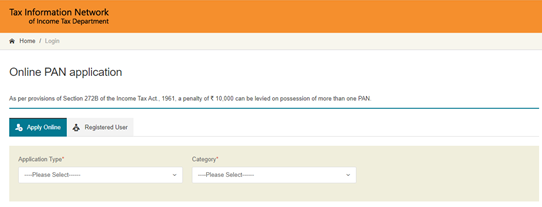
- Please fill the details as asked, if you want to apply for NEW PAN select the option
- NEW PAN – INDIAN CITIZEN (FORM 49A) (If you are an Indian)
- NEW PAN – FOREIGN CITIZEN (FORM 49AA) (If you are a foreigner)
- If you want to change or make correction in the PAN, please click the 3rd Option.
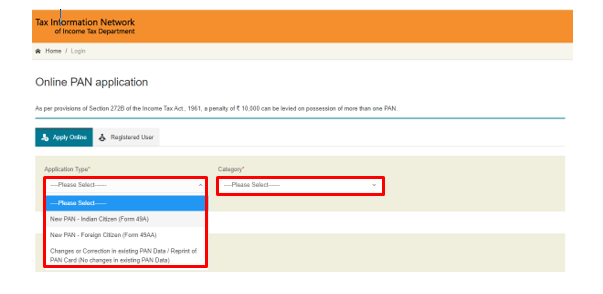
Select your CATEGORY as shown below.
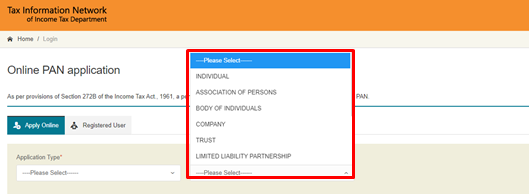
Please fill in your personal information as asked.
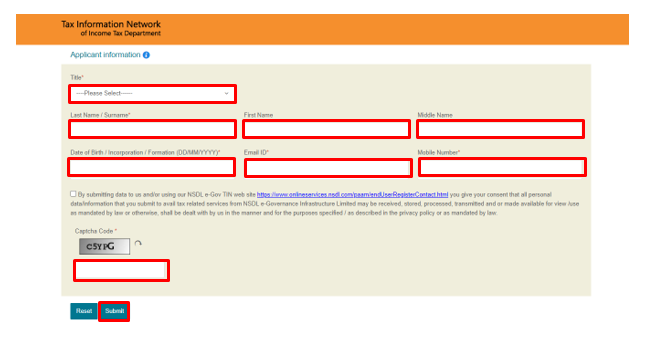
Click on SUBMIT button once completing your details.
Once after submitting the details, you will get the Token number through the mail and the token number is valid only for 1 month, after that you have to register again if you have not registered in this one month.
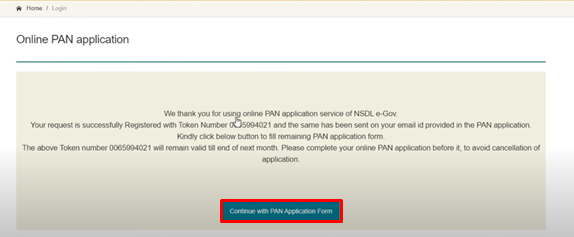
Click on CONTINUE WITH PAN APPLICATION FORM
There are 5 steps to complete your application form, & there is 3 process to apply for the PAN.
- Through e-KYC & e-Sign. (Digital submission) (Recommended option)
- Submit scanned images through e-Scan
- forward the documents physically.
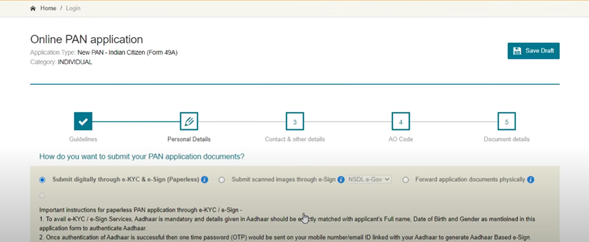
Please select the option as shown below.
- If you want Physical PAN card (delivery to home) click YES,
- if not click NO
- Enter your last digits of AADHAR CARD
- please select that you need photo on PAN as same as Aadhar.
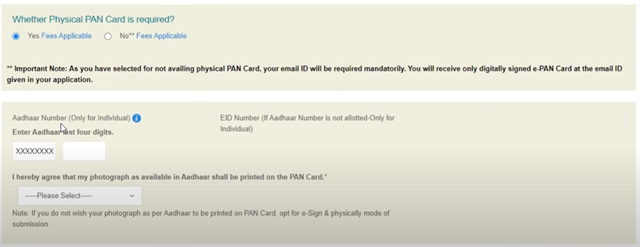
If you select yes, the system will automatically take your Name, DOB, Photo, and all, just select your gender as shown in the below image.
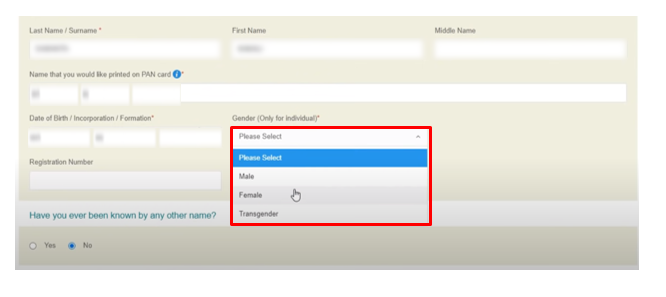
After selecting your gender, please fill in your parent details as shown in the below image.
Filling the mother’s Name is optional here.
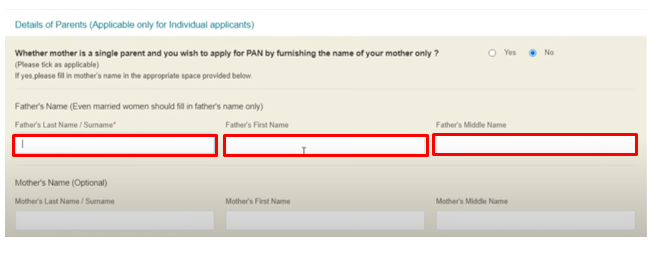
Please select the Parent name to be printed on the PAN CARD as shown below.
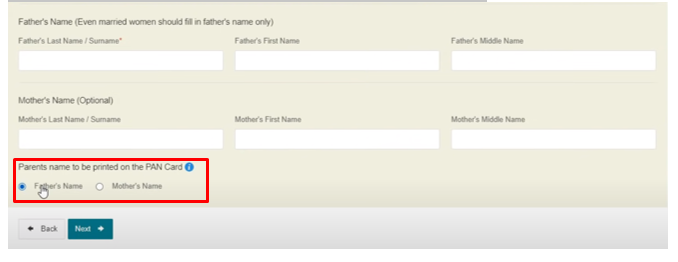
- After selecting your Parent Name, please go to top and click on SAVE DRAFT tab to save all the details till now what you have entered (Do it after completion of every page.
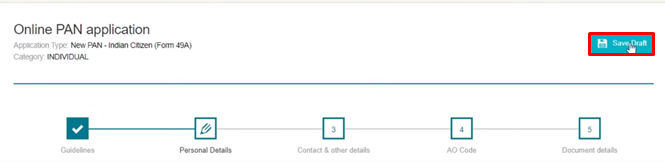
Click on the NEXT button to go to the next page.
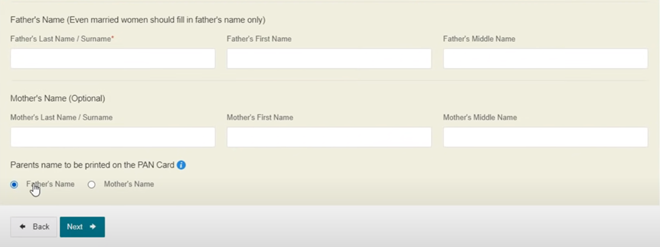
- Please tick your income details as shown in the image.
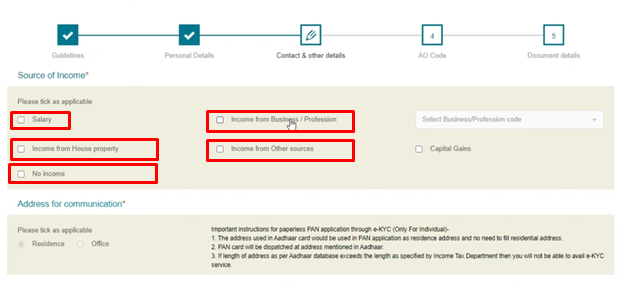
After selecting your source of income no need to fill any of the Resident address & Office address because you already selected the option of the Aadhar as the main thing so it will automatically take the address from there.
After that please give your country code as +91 which is the code of India and click on NEXT button
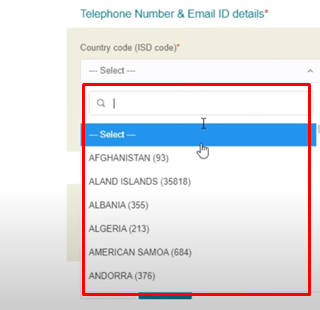
Click on SAVE DRAFT & after click on NEXT button.
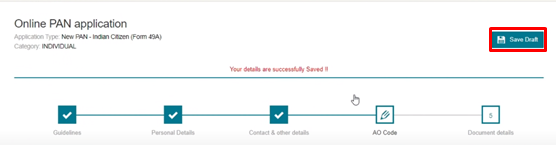
- we have to get AO Code (Area Code), for that please tick on Indian citizens round box.
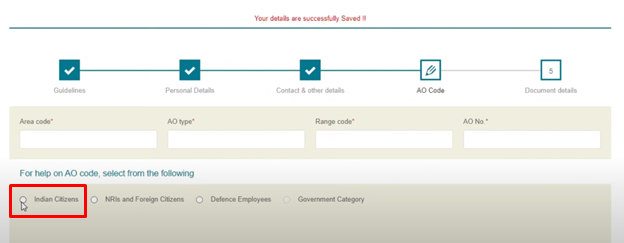
After that Please select your State and City from the dropdown.
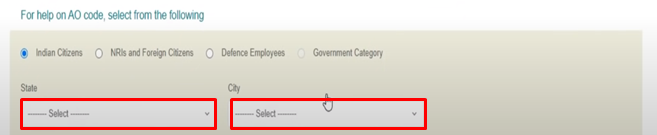
After selecting State and city, please select your AO code from the given options.
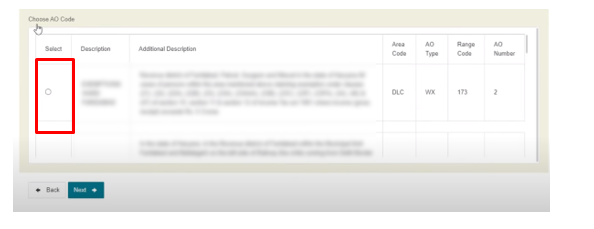
Area code and all will be automatically filled
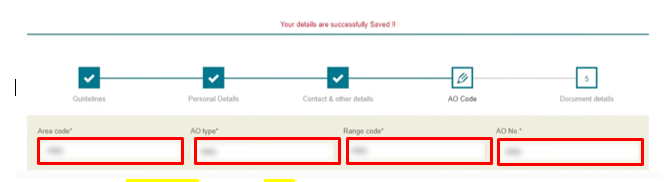
After that Click on SAVE DRAFT & click on NEXT button
Please provide the details that you are applying for yourself or for any other representative. And click on SUBMIT button.
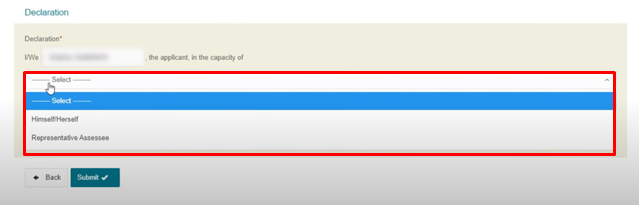
- Please confirm your details after clicking the SUBMIT button, please provide your first 8 digits of Aadhar number.
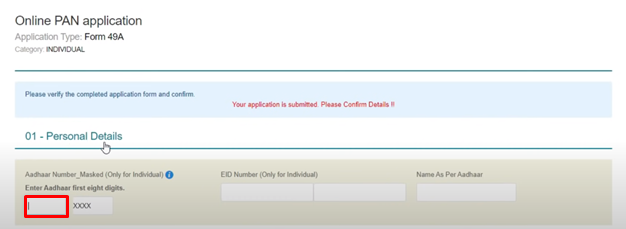
After entering your Aadhar number, please scroll down to last and please click on PROCEED button.
It will take you to the PAYMENT section
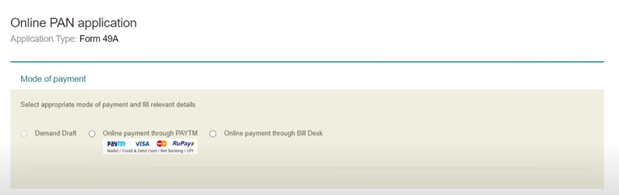
After selection the payment mode, please provide your card details and complete your payment through UPI, DEBIT CARD, CREDIT CARD etc.
After that click on proceed button, you can see your receipt on the page as shown below.
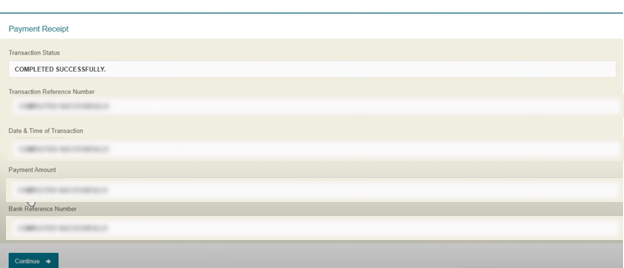
Click on continue button to Aadhar authentication, please scroll down to last and please give a tick on that box and click on continue button.
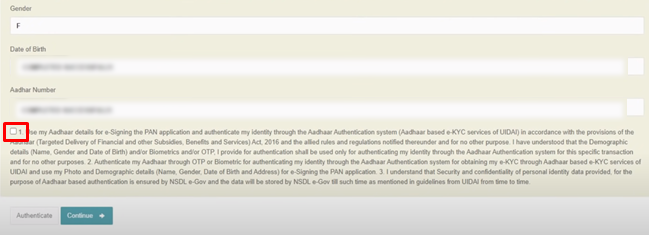
After clicking on Continue button, please click on CONTINUE WITH E-KYC
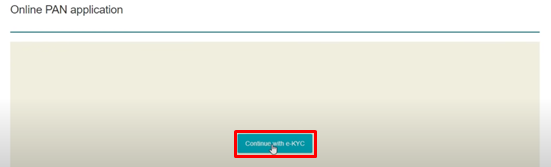
- Please enter the OTP that which you got to your mobile number. And click on SUBMIT.
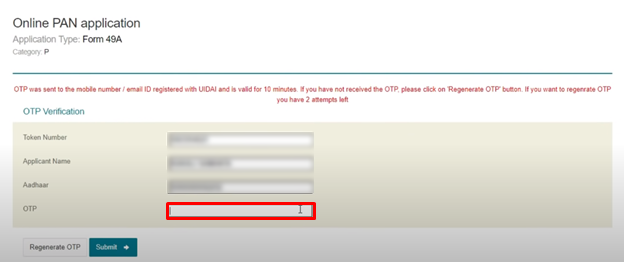
After clicking the SUBMIT button Please click on CONTINUE WITH E SIGN from the next page.
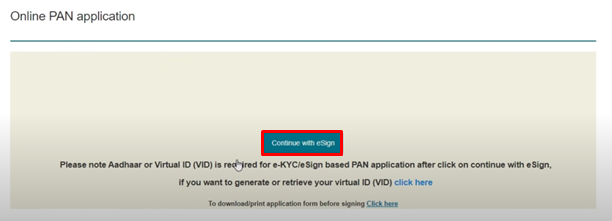
- After clicking on continue with e sign, please give a tick mark on the top and give your Aadhar number at the bottom of the page and click on SEND OTP button, after that please enter the OTP that came to your mobile number and click on VERIFY OTP.
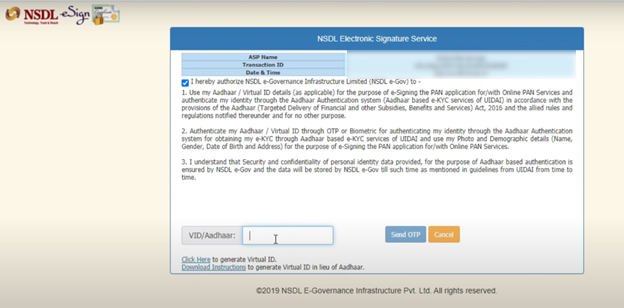
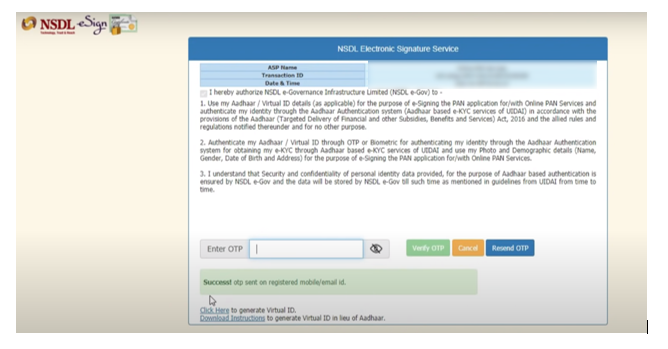
- You can check and download your acknowledgement from the next page.
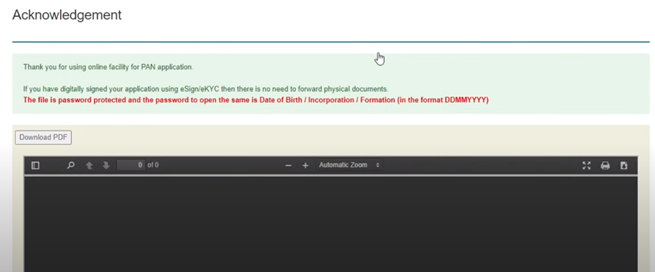
To download your acknowledgment, you have to enter the password for this, the password will be your DOB, the format is DDMMYYYY, suppose your DOB is 1st OCT 1997, the PASSWORD WILL BE 01101997.
After that you can download your ACKNOWLEDGEMENT COPY to track your application, Within 15 to 20 days your PAN CARD will be deliver to you.
PAN CARD STATUS CHECKING
To check the status of the PAN CARD, please click on this link https://tin.tin.nsdl.com/pantan/StatusTrack.html
- Give your APPLICATION TYPE in the box.
- Give your ACKNOWLEDGE NUMBER
- Enter the CAPTCHA given
- Click on SUBMIT button
You can see the status of your PAN CARD.
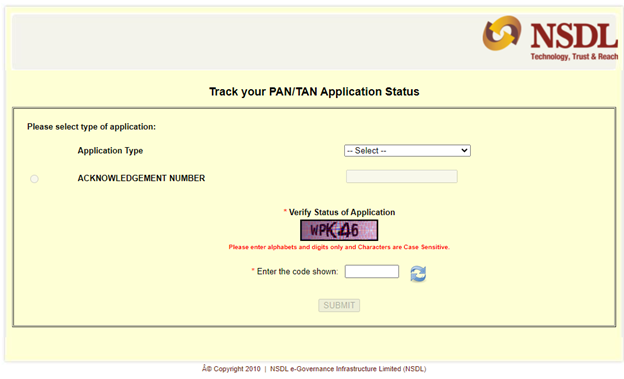
THANK YOU FOR YOUR TIME
