Payroll–
Payroll is the process of maintaining records of employees’ salary under various pay heads, attendance & absent records, all benefits & deductions. This process involves creating a pay policy of the organization, leave encashment policy, statutory & non-statutory deductions, and other payroll inputs.
Tally Payroll gives the benefits of simplified payroll processing and accounting. It allows flexible and user-defined criteria for simple as well as complex calculations. It minimized the time-consuming administrative task. Payroll in tally mitigates risk level in workflow procedures. Tally Payroll is a complete payroll management system that includes different payroll units, pay heads, income tax configuration & declarations, various reports such as payslip, pay sheets, payment advice, employee database, and statutory reports for PF, ESIC, Professional Tax, National Pension Scheme, etc.
How to enable Payroll in Tally Prime?
Steps to enable payroll feature in tally prime:
1] Gateway of Tally > Press F11 (Features)
If you are unable to find the ‘Feature’ option on the screen press Alt+K. You will find the features option there.
2] In payroll features you will find ‘Maintain Payroll’. Select the ‘Yes’ option to enable payroll in your tally prime.
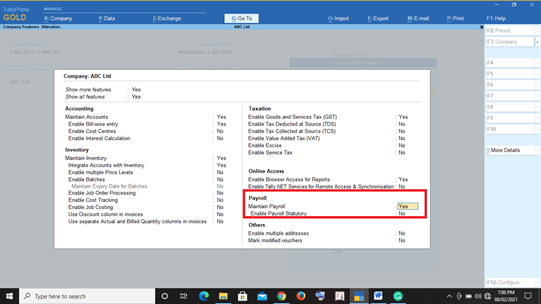
How to enable Payroll Statutory in Tally Prime?
The Payroll Statutory option includes details of PF, ESIC, NPS, and Income Tax. It is essential to enable this option because these details are important while creating a salary structure and filing returns.
Steps to enable payroll statutory:
1] Gateway of Tally > Press F11 (Features)
2] In payroll features you will find ‘Enable Payroll Statutory’. Select the ‘Yes’ option to enable payroll statutory in your tally prime.
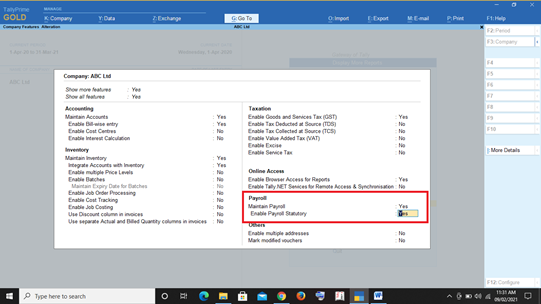
3] After selecting yes, the Payroll Statutory Details window will open. You are required to fill in all the details regarding your company’s PF, ESI, National Pension Scheme, and Income Tax registration. These details will be used in the Challan, forms, and returns. These details include your company code of PF and ESI registration, your TAN, PAN, etc. Fill in all the details correctly to ensure error-free return filing.
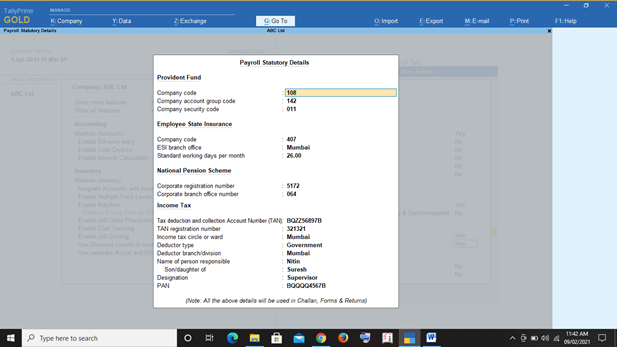
You can find Payroll Masters in Chart of Accounts and Payroll Reports (Pay Slip, Payroll Statement, Statutory Reports, Attendance Register, etc.) in the Display More Reports option.
