What is EPF?
The Employee Provident Fund (EPF) is a scheme in which both the employee and employer of an organization contribute certain amount for retirement benefits of the employee.
How does EPF works?
Every organization having 20 or more employees is required to register with the Employee Provident Fund Organization (EPFO). Both the employee and employer are required to contribute 12% of the basic pay to the EPF account. The entire 12% of employee’s basic pay is contributed to EPF account. The employer’s contribution is also 12% of the basic pay but only 3.67% of it is directed towards the EPF and the remaining 8.33% is contributed in the Employee Pension Scheme. The money contributed by employee and his employers is used as retirement funds for the employee. The employee can also withdraw this amount partially before his retirement
What is UAN?
The Employee Provident Fund Organization allots a unique Universal Account Number i.e. UAN to every employee. This UAN is linked to their EPF account. This UAN is valid throughout the employee’s life. An employee doesn’t need to change his UAN or transfer his EPF account in the event of job change. He just needs to update the employer details.
What is the rate of interest on EPF?
The rate of interest on EPF is decided by EPFO on yearly basis. The Central Board of trustees of EPFO has recommended 8.50% of rate of interest for EPF accounts for the financial year 2020-21. Interest will continue to accrue of EPF accounts till the account becomes inoperative. The account becomes inoperative when the employee retires from his service or shifts to abroad permanently or dies or if the withdrawal application is not made within 36 months.
EPF Monthly Returns:
Every employer who is registered with EPFO has to file monthly EPF returns mandatorily. EPFO has launched online receipt of Electronic Challan cum Return (ECR) is April 2012. Employers are required to register their establishment and generate user id and password under the EPFO portal. The registered employer can upload electronic return on portal. Online challan will popped based on uploaded return after employer’s approval. The employer can make payment through internet banking. The EPF return must be filed by the 15th date of next month. For example, the due date of EPF return for March, 2021 is 15th April, 2021.
Process of filing monthly EPF Returns:
EPF returns can be filed by employer only. Before filing the returns, employer has to do 4 important things –
1] KYC Details: Before filing the returns, the employer has to take KYC details of every employee working in his organization. The KYC details include Aadhar card details, PAN No and Bank details with proof.
2] PF Calculations: The employer is required to do the PF calculations of every employee from the salary statement. These calculations include calculation of employee’s contribution, calculation of admin charges, EDLI charges, EPF wages and EPS wages.
3] Generate UAN: The employer has to generate Universal Account Number i.e. UAN of every employee through EPFO portal.
4] Mark Exited Employees: The employer has to mark exited employees from the portal i.e. employee who has left the company. For example, if current month is March, then you have to mark the exit date of employees who has left the company in February.
Steps to file EPF return:
1] Download the list of Active Employees: After generating the UANs and marking exited employees, the employer should download the list of active employees from EPFO portal and match the employees from your PF calculation sheet to active employees on portal so that no employee will be left out from the return.
To download the list of active employees:
Login into EPFO Portal > Go to Dashboard > List of Active Members
Click on Search and the List of Active Members will appear.

Download the list from Export to Excel option. Cross verify the downloaded sheet with your PF calculation sheet to match the employees
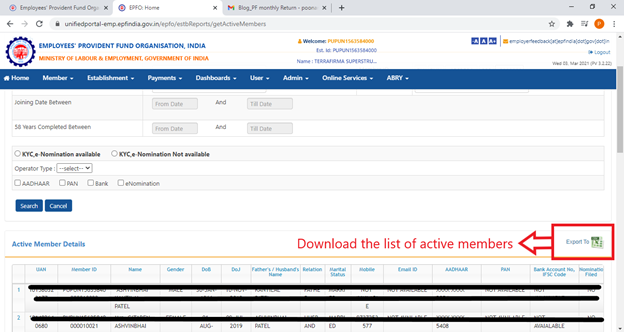
2] Download ECR file: For filing the return, the employer has to fill the ECR sheet provided by EPFO.
To download the ECR sheet: Go to Payments > Select ECR/Return Filing option > Select ECR Upload

The ECR Upload screen will open. Select Download ECR File option. Enter the month you are filing the return for and select file type from ECR or Arrear option. If you are filing a monthly return then select ECR option as a file type and if you are filing return for an employee who you missed while filing monthly return, then select Arrear as a file type. Click on ECR file download option.
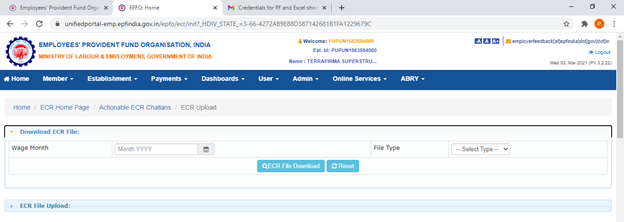
3] Prepare the ECR sheet: You are required to fill all the details in downloaded ECR sheet. UAN number and Member Name fields will be pre-filled. Add the gross wages of employee from the salary statement in Gross Wages column. In EPF wages, add the basic wages + dearness allowance of employees. Next column is EPS Wages. The EPS Wages are calculated on EPF wages. EPS wages will be equal to EPF wages but maximum EPS wages are 15,000/- Even if the EPF wages for certain employee are 22,500/- his EPS wages will be 15,000/- only.

The next column is EDLI Wages i.e. Employees Deposit Linked Insurance wages. EDLI wages are equal to the EPS Wages. EPF Contri Remitted is EPF contribution. In EPF Contribution column, you have to enter the 12% amount of EPF wages because EPF contribution is 12% of basic + da of an employee’s salary. Enter the 8.33% of EPS wages in EPS Contri Remitted column and difference between EPF contribution and EPS contribution in EPF EPS Diff Remitted column. In NCP Days column add the number of days the employee was absent in a month. NCP days means Non Contributing Period.
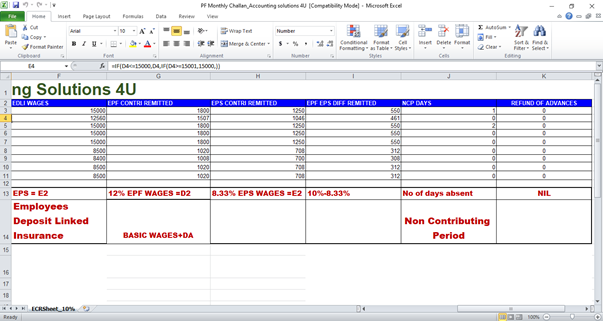
After filling all the details into sheet, calculate employer’s contribution. The employer’s contribution is also 12% but is it divided as 3.67% into EPF, 8.33% into EPS, 0.50% into EDLI and 0.50% into PF admin charges. These calculations will be needed while preparing challan. Refer to the image below for employer’s contribution calculation.
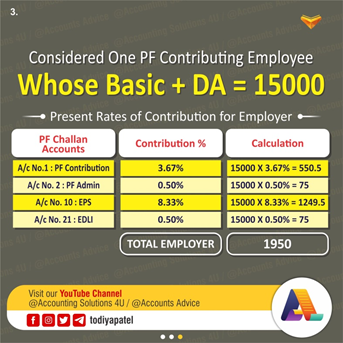
4] Prepare Text File: Copy all the details filled in the downloaded ECR sheet and paste them in a new excel sheet as value. Save this file as a .CSV (Comma delimited) format.
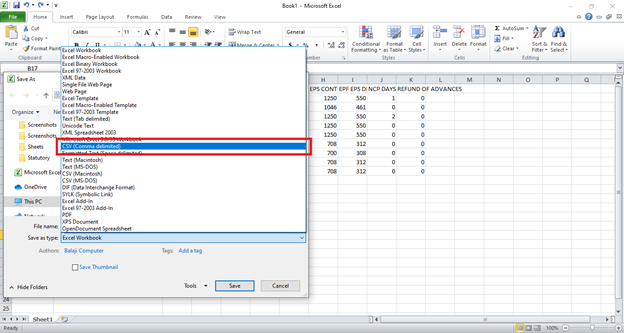
Open the saved .CSV file in Notepad. Press Ctrl + H and replace all commas ( , ) with # ~ # and save the file.
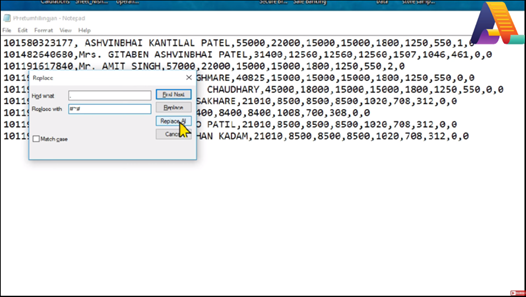
5] Generate Challan: Go to the Payments option on EPFO portal and select ECR Upload option. ECR Upload screen will open. Click on ECR File Upload option.
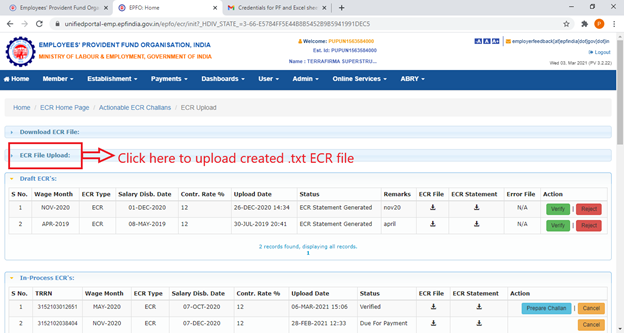
Fill in the details shown on ECR upload screen. In Wage Month column, select the month you are uploading the return for. Enter the salary disbursal date. Upload the created .txt file in Select File option. Select the file type either ECR or Arrear. Select the contribution rate. Add remark and press on Upload.
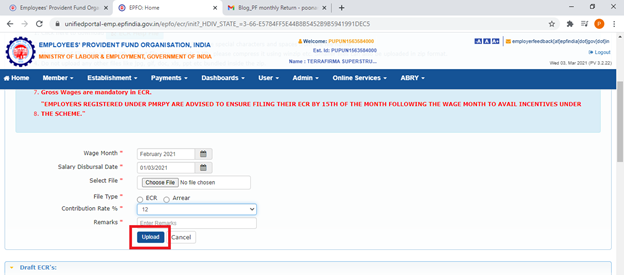
After uploading the file, following text box will be shown on the screen if you have filled all the details correctly.
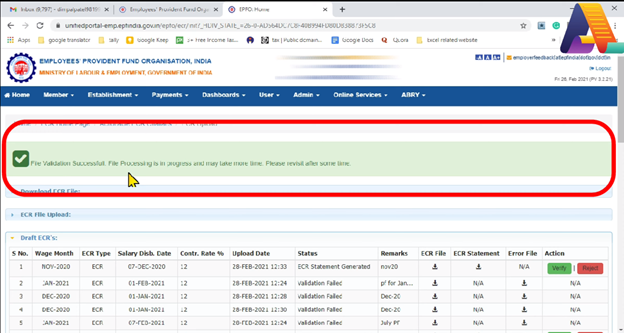
6] Download the ECR Statement: Download the ECR statement from Draft ECRs column. Check all the details from statement. If the details in statement are correct, proceed further to verify the file.
7] Verify ECR: To verify the uploaded ECR file, click on Verify option from Draft ECR’s. If you are sure that you have filled everything correctly, click on verify, and press OK option on the dialogue box asking if you are sure that you want to verify.
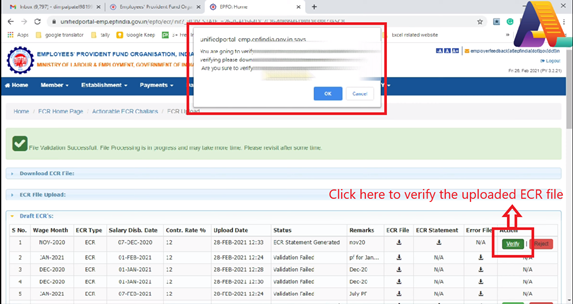
Verified ECR file will show in In Process ECRs list located just below the Draft ECRs. Select Prepare Challan option in Action Column.

8] ECR Summary: After selecting prepare challan option, ECR Summary screen will open. Here you will see all the details you filled in ECR file. These details include name and ID of your establishment, wage month, return month, total number of UANs, total gross wages, EPF wages, EPS wages, EDLI wages and NCP days. All the calculations in these fields will be automatically filled from the uploaded ECR file.
9] Admin Charges: In the Details column, total EPF contribution, EPS contribution, difference between EPF & EPS and total EDLI contribution by employer will be pre-filled. You have to define the Administration charges in Total EPF Charges (A/c 2). Admin charges should be Rs.500/- minimum

10] Employer Details: In the Employer Details column, add the total number of employees in a month, number of excluded employees and gross wages of excluded employees and press Generate Challan button.
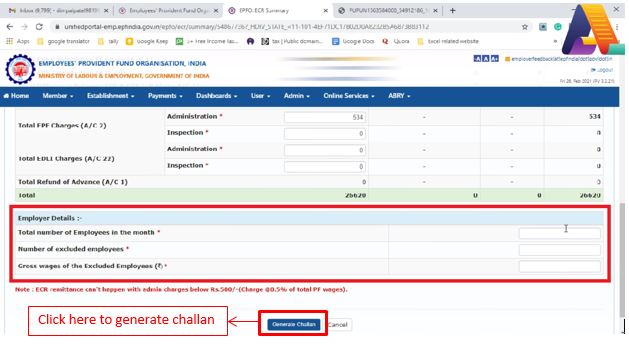
11] Finalize Challan: A dialogue box stating successful challan generation will appear. We are required to verify and finalize the challan details for payment. Click on the Finalize option. The EPFO portal will ask if you are sure to finalize the challan. Press OK if you are sure.
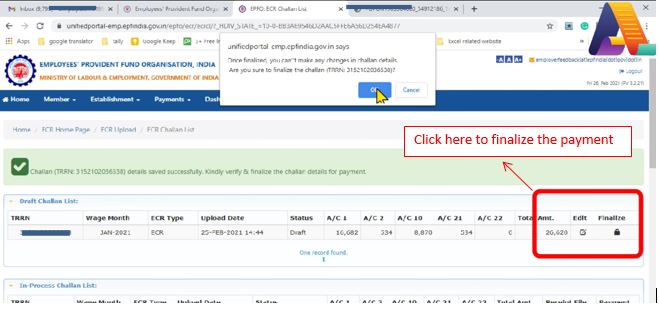
12] Payment: After finalizing the challan, find your challan TRRN from the In-Process Challan List and click on Pay. A Challan Payment screen will open.

Select your bank, select Continue option and make payment through internet banking.
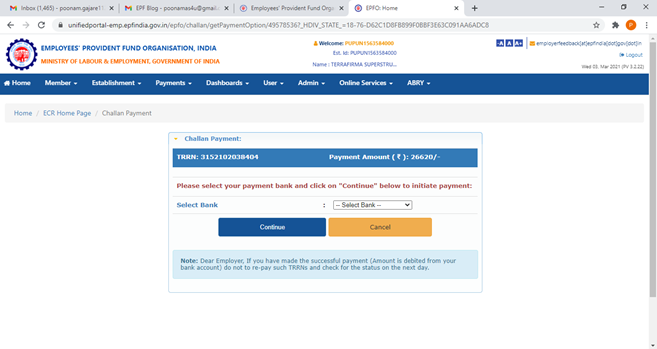

If any employee have 16000 ctc so can we set 15000 basic ? And can fill pf nill return ?
Please suggest software for payroll