Stock Summary in Tally Prime allows you to check the inward and outward quantity of a particular stock item. You can also check the profit earned after selling a stock item. You can find the stock summary option on the Gateway of Tally screen.
What is the inward quantity?
Inward quantity is the number of stock items you have purchased.
What is the outward quantity?
Outward quantity is the number of stock items you have sold to earn revenue.
Steps check inward and outward quantity in Tally Prime:
1] Go to Gateway of Tally > Stock Summary
2] On the Stock Summary screen you will see stock groups and the total value of stock items that fall under these groups.
3] Enter into one of the stock groups. The list of stock items will show.
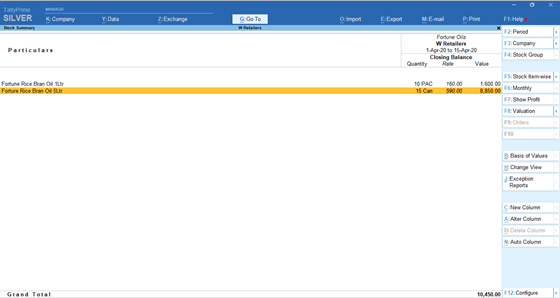
4] Again enter into the stock item you want. A monthly stock summary screen will appear. Here you can see the inward quantity, outward quantity, and closing balance i.e. remaining quantity of the selected stock item.
5] The graph at the bottom of the screen shows the graphical representation of the quantity of an item purchased and sold every month.
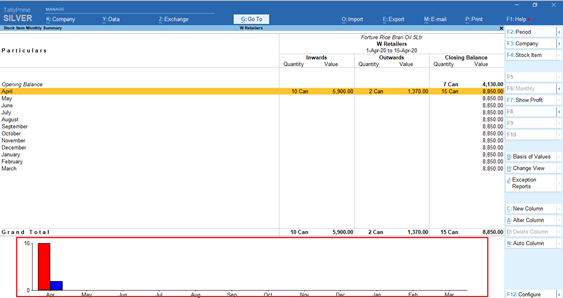
6] To check the profit earned on the sale of the stock item, press F7. The following screen will appear. You can see the amount of gross profit earned here.
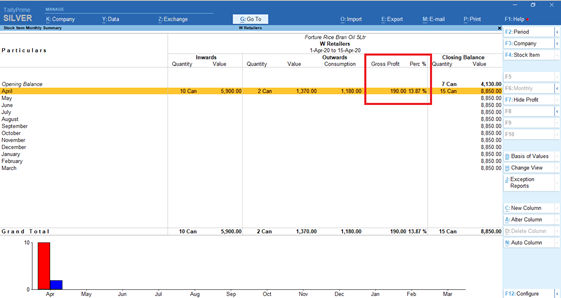
7] You can change the view of summary as daily, monthly, quarterly, or half-yearly. To change the view of summary, press Ctrl + H.
8] List of views will appear. You can select the period of summary from here.
9] You will see a Related Reports option just below the list of views. From this option, you can check the stock query, movement analysis, and voucher details.
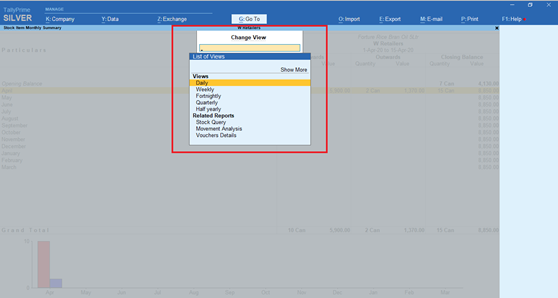
10] The Stock Query option shows you every detail of the stock item which includes cost price, costing method, standard selling price, market valuation method, inward and outward quantity, details of last purchase and sale of stock item, and stock available at different godowns.
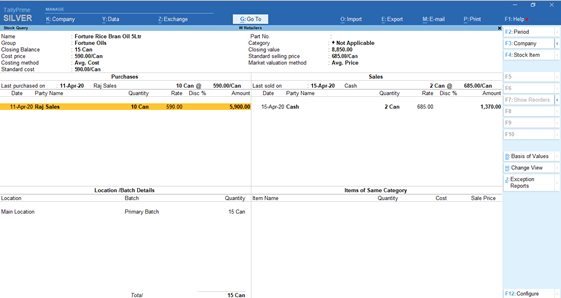
11] Movement Analysis option shows the inward and outward movements of the stock item along with the details of suppliers and buyers.
12] Voucher details include the details of all the purchases, sales, debit notes, credit notes, payments and, receipts related to the selected stock item.

Thank you mam